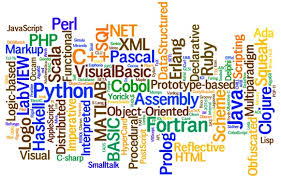 |
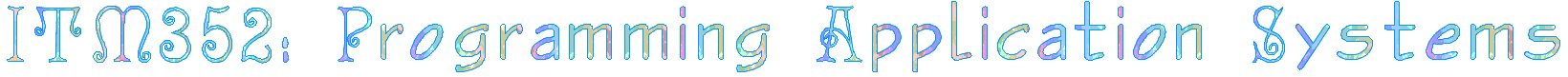 |
||||||
|
Assignment 1: Creating
an e-Commerce Web-site
|
| Item # | Cell Phone Model | Price |
| 1 | Samsung Galaxy Note 7 |
$700 |
| 2 | iPhone XS |
$990 |
| 3 | HTC Desire 530 |
$150 |
| 4 | Kyocera DuraForce XD |
$399 |
| 5 | LG V10 (Pre-owned) |
$250 |
Part (B)
(1) Create an HTML form to ask customers which items they wish to purchase and process this form with PHP.
(2) Either use a combination of an HTML file and PHP files, or use a single "self processing form" that can both generate a form and process it.
(3) The form displayed will
allow customers to select the item that they
want and the quantity they want in a text box.
You will also need a submit button on the form.
Example :
For the cell phone example,
we might change the display to allow for
customer input as shown below:
(4) You must use data
validation to ensure the customer entered valid
data. Note: if
valid data is not entered, display a specific
error message and direct the user to enter valid
data. And you must do this validation in PHP
code. You can not, for example, use a drop-down
list to constrain a user to enter only integer
quantities.
Example :
For the cell phone example, you should make sure that the customer entered valid quantities in the quantity boxes for each item # (1 to 5) or anything at all. If the customer entered -2.3 for item #1, display "Please input a whole positive number for item #1 quantity" and enable the customer to re-enter number.
(5) Once the customer has
entered valid data, you will need to calculate
the total price that they have to pay and
display this information in an invoice. Don't
forget to include tax and shipping if necessary.
But specify that the tax and/or shipping are
unique to the order (don't just use a static
value). All output should be properly formatted
(e.g. if there was a dollar amount such as $2.39
it should have two decimal points and a dollar
sign).
Example :
INVOICE
| Quantity | Cell Phone Model | Price | Extended Price |
| 2 | Samsung Galaxy Note 7 |
$700 | $1400 |
| 1 | Kyocera DuraForce XD |
$400 | $400 |
| Subtotal | $1800 | ||
| 5% State sales tax | Tax | $90 | |
| 3 items @ $5 per item | Shipping | $15 |
Thank you for your purchase!
Checklist:
After completing the assignment make sure that you have addressed all of the below. Note: Having all of these does not guarantee an 'A' but you must have them.
- Registered idea on class website.
- Meets stated main requirements 1-3.
- Meets functional requirements (displays products, allows user to select product, allows user to select quantities, displays invoice with sensible tax and shipping charges along with totals.
- Commented--get in the habit now! Put author's name and program description as comments in files. Credit given to original author when using "borrowed" code.
- Used descriptive file names and meaningful variable names.
- Employed good code formatting.
- Defined and used arrays for items.
- Created tables via array data and loops.
- Good data validation (does not allow invalid choices).
- Good user interface design (easy to use and intuitive)
- No extra files or redundant data.
- Correct output. No parse errors or warnings.
- Tested on the class website, using the itm352student account, saved in a folder with your name in an Assignment1 sub-folder
ONE
LAST TIME: You must
comment all of your code (you may even want to
create a comment on what you are trying to do
before you code). The comments are for
explaining what your code is used for in the
program. That way when we help you, we will know
what is going on. Not only because this is
required, this will also help you later on when
working in group projects because it may be hard
for others to understand your code. Also
remember to put your name (as the author of
the code) and program description in the first
part of your comments.
Submission:
Upload completed
assignment to an Assignment1 folder within your
personal folder on itm-vm. ALSO
upload your php file(s) to the Assignment 1 area
on Laulima, and indicate there the URL of your
assignment on itm-vm. You need to do both
uploads!!!





